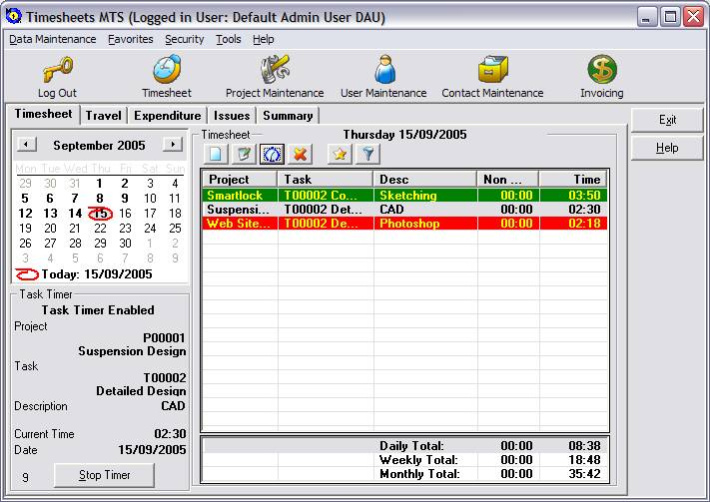Timesheets MTS 2.3.0
Free Trial Version
Publisher Description
Timesheets MTS is a low cost time, materials, and travel billing and logging tool. It is ideally suited to accountancy firms, consultants, or contractors that provide services to companies and bill their time and expenses.
Benefits of Timesheets MTS
Manage your employees work hours, travel, and expenses by client and by project
Have your employees enter their own time and expense information using one data store on your network
Bill your clients accurately based on actual activity and expenses
Comprehensive project based and client based reporting to track project progress
Timesheets MTS allows you with one low cost solution to have more accurate time and expense tracking, more efficient billing, and a stronger bottom line.
Timesheets MTS Allows you To
Bill by the hour
Reimburse your employees for their expenses
Allows you to configure it for different tax systems (like VAT and GST)
View multiple reports by date, project, client, or project
Produce charts and graphs
Import and export time and expense data bewtween databases
Print project, user, and contact lists for reference
Provide multiple levels of user access
Setup your own employee structure and charge rates
About Timesheets MTS
Timesheets MTS is a free trial software published in the Accounting & Finance list of programs, part of Business.
This Accounting & Finance program is available in English. It was last updated on 05 March, 2024. Timesheets MTS is compatible with the following operating systems: Windows.
The company that develops Timesheets MTS is Moving Target Software. The latest version released by its developer is 2.3.0. This version was rated by 6 users of our site and has an average rating of 4.8.
The download we have available for Timesheets MTS has a file size of 4.19 MB. Just click the green Download button above to start the downloading process. The program is listed on our website since 2006-10-16 and was downloaded 273 times. We have already checked if the download link is safe, however for your own protection we recommend that you scan the downloaded software with your antivirus. Your antivirus may detect the Timesheets MTS as malware if the download link is broken.
How to install Timesheets MTS on your Windows device:
- Click on the Download button on our website. This will start the download from the website of the developer.
- Once the Timesheets MTS is downloaded click on it to start the setup process (assuming you are on a desktop computer).
- When the installation is finished you should be able to see and run the program.